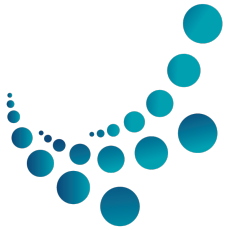ATEN Control System - Configurator Software
VK6000
Simplify ATEN Control System Setup with VK6000 Configurator Software
Effortlessly configure and manage your ATEN Control System with the VK6000 Configurator Software. This intuitive, GUI-based management tool eliminates the need for coding, making device setup and management a breeze.
Key Features:
- User-friendly GUI: Navigate through simple configuration steps with our intuitive graphical interface.
- Effortless Device Setup: Quickly and easily configure the devices you want to control within your ATEN Control System.
- Code-free Management: Enjoy the ease of a visual interface without needing to write a single line of code.
The VK6000 Configurator Software is the ideal solution for streamlining your ATEN Control System setup and management.
VK6000 System Requirements
Processor: 1 GHz or faster
Operating System: Windows 7 (32/64-bit) and above
Storage: 500 MB available hard disk space
Memory: 1 GB RAM
VK6000: Effortless Control & Automation for ProAV Environments
The VK6000 simplifies control and automation in ProAV environments, providing intuitive configuration, advanced features, and powerful monitoring capabilities.
Effortless Configuration:
- Simple Profile Setup: Create custom profiles quickly and easily using an intuitive graphical user interface.
- Easy Configuration Steps: Follow straightforward steps to set up your system.
- Mobile & PC Compatibility: Access and manage your VK6000 from both mobile devices and your PC.
- ControlAssist for PC Control: Powerfully control your PC from your VK6000 (shutdown, media playback, PowerPoint presentations).
Advanced Customization & Integration:
- Pronto Formatted IR Codes: Control IR devices directly with your VK6000 using Hex format for easy code input.
- Modbus Protocol Support: Integrate seamlessly with Modbus devices (TCP, RTU, checksum data) for enhanced system control.
- Telnet CLI Mode: Enable third-party system integration via a command-line interface.
- Built-in Database Generator: Simplify device driver setup and overall device management.
- Comprehensive Device Library: Access over 10,000+ device drivers, including complete ProAV product drivers.
Powerful Automation & Monitoring:
- Scheduling for Repeating Events: Automate tasks based on time-based schedules.
- Programming-Based Script Editor: Create complex monitoring scenarios and automation routines with a user-friendly script editor.
- Two-Way Communication: Implement user-defined event monitoring, triggering automatic actions based on device status changes.
- Status Synchronization: Stay informed across multiple mobile devices with synchronized status updates from managed devices.
- Third-Party Device Support: Manage and control third-party devices for comprehensive system management.
- Real-time Streaming Protocol (RTSP) & Video Support: Integrate with your existing video infrastructure for seamless control and monitoring.
Testing & Verification for Optimal Performance:
- Test Tool: Verify your commands in action before uploading them to your VK6000.
- Simulator: Preview and review your customized GUI before final deployment.
Key Features:
- Intuitive user interface for simplified setup.
- Comprehensive device management and automation capabilities.
- Seamless integration with a wide range of devices.
- Advanced functionalities with scripting, two-way communication, and event monitoring.
- Robust testing tools and simulators for optimal control and performance.

 Website
Website